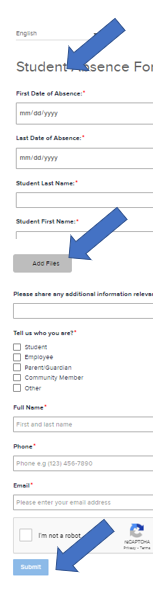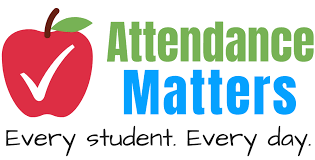To Access Digital Attendance Form:
Click on the link above. (Or go to VISD>Contact Us)
In Trending Topics, click on [Attendance Form] (red tile).
Click on [Student Absence Form-Howell Middle School] (gray tile).
Complete all required fields(*).
Use [Add Files] to upload Doctor's notes and other information.
Click [Submit].
Instruction Example:
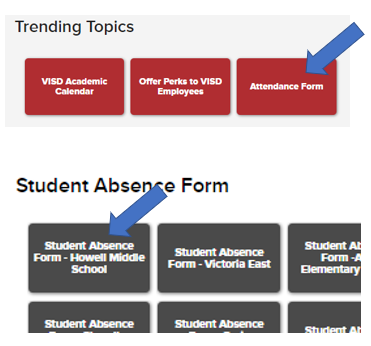
Instruction Example: